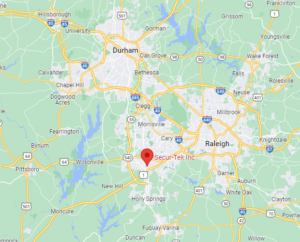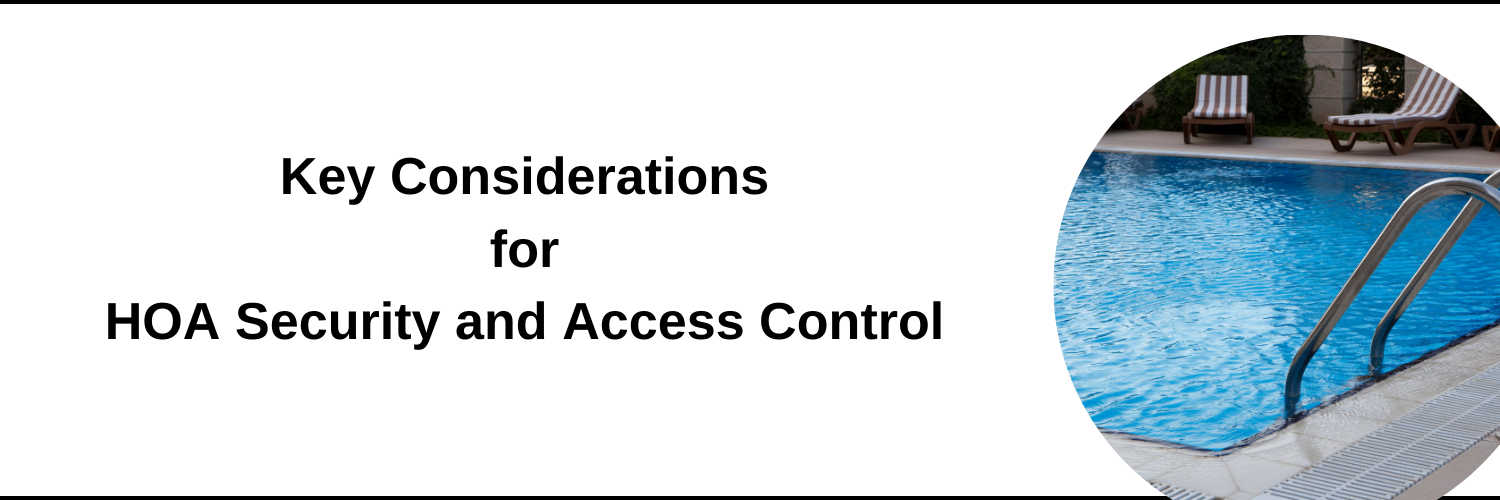Your Security System is critical to keeping your family and property safe. Doing a few simple self-checks on your system is key to ensuring that it is working properly. We’ve listed a few easy, proactive actions you can take to ensure your system is operating in top order.
Perform Exterior Property Checks:
- Walk around your home occasionally and inspect the locks on all gates, doors and windows. Check the frames around each door and window to ensure there is no rotting, warping or any other condition that makes it easier to break in and enter.
- Check all exterior lights (flood, porch, security) monthly to ensure they are functioning. Strong winds can sometimes cause security lighting to shift slightly or get debris on them, so the lighting is not aimed exactly where you want. Readjust and clean the lights as needed to maximize their effectiveness.
- If you have cameras included in your system, examine them to make sure they have power, are aimed properly, and have not been bumped or damaged. Also, take the time to check your monitoring and recording devices to verify each camera is getting an image and recording appropriately.
At Secur-Tek, Inc. we also recommend the homeowner perform a yearly system test to check that all communications throughout the system are functioning as designed.
Here are the steps to follow:
1) Place your system in test mode by calling:
Secur-Tek, Inc. @ 919-387-1800, 8 AM to 5 PM Monday through Friday
OR
Affiliated Monitoring at 800-434-4000 24/7.
Please Note: You will need your account # and password.
2) Arm your alarm system like you are getting ready to leave – it should start to beep, and countdown. Wait for this process to complete. The alarm system is now armed.
- Activate the alarm by utilizing the device(s) on the system you want to test; for example, open each door or window.
- Allow the alarm system to sound the “big” alarm. After the alarm has sounded for 3 to 4 seconds disarm the alarm system.
- Clear the alarm from the keypad by either hitting the reset key or entering your code and ‘off’ twice.
3) Verify with Secur-Tek, Inc. or Affiliated Monitoring that signals have been received. If signals are received, inform them the test is over. If no signals were received, you may need to schedule a service call with Secur-Tek.
Replacing the battery – your system’s main battery life is typically 4-5 years depending on the usage and environment it is stored in. Here is the step-by-step process for changing out your main battery when your keypad displays “BATT” or “LOW BATTERY”.
Inside your security panel (normally located in a closet) is a small square 12-volt battery about the size of a brick. See Picture Below:

- First, disarm your alarm system.
- Next, unlock and open the panel door. Slide the red and black wires away from the clips to remove the battery.
Please Note: We recommend taking the battery with you to purchase a replacement. If you bring the battery with you, the store can recycle it and you can get exactly the battery you need. Secur-Tek sells a 7AH Battery that you may purchase at our office. You can also purchase these at Batteries Plus.
- With the new battery, connect the wires back to the terminals matching red to red and black to black — CAUTION – be sure to connect similar colors.
- Close and lock the door. The new battery can take up to 24 hours to get fully charged. You may need to reset the keypad after replacing the battery to clear the low battery message.
- Replacing batteries in your wireless sensors (example: Door/Window Contact, Motion Detector, or Glass Break Detector).
Replacing batteries in your wireless sensors (example: Door/Window Contact, Motion Detector, or Glass Break Detector)
First, you will need to put your system on test when replacing these batteries. The system will beep once when the cover to the wireless sensor is removed. You can go to the keypad and enter your code and off to silence this while you replace the batteries. Once you are finished, the keypad should clear of any troubles.
- Inside each sensor is a 9-volt or 3-volt battery. Locate the tab or notch on the side or bottom of the contact and gently twist a flat head screwdriver in the notch to release the cover. Caution do not break plastic tab; if the tab is broken you must purchase a new sensor unit requiring a service visit.
- Remove the cover and take out the existing battery(ies). Install the replacement(s), paying attention to match the polarity.
- Now re-attach cover; the cover should click into place.
- By following these steps, you can know that your security system is functioning properly, giving you the peace of mind that your property and family are safe.
If you have further questions, please call Secur-Tek at 919-387-1800. Asking questions now about your system or the operation of it can save valuable time later if an emergency does occur.
Secur-Tek is locally owned and operated in Apex, NC, offering home and business security, monitoring, automation audio and central vacuum systems. Our service area includes Apex, Cary, Fuquay-Varina, Chapel Hill, Clayton, Garner, Holly Springs, Durham, Raleigh, Morrisville, and Pittsboro in North Carolina.